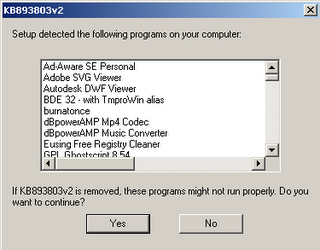Every once and a while, we come up against errors which shouldn't happen, but do. One such incident started happening to me lately while loading machines with software in work...
Every time I tried to install a certain application (which worked fine the first couple of hundred times I installed it) I would get InstallShield Error 1607. Searching Google gave me a couple of fixes but none worked. Eventually, I narrowed the cause down to one thing: Windows Installer!
To fix this error, go to Control Panel, then Add/Remove Programs. Uninstall Windows Installer 3.1 (
KB893803). This will give you a dialog similar to the following:
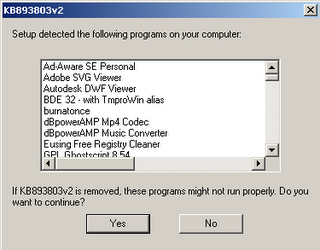
Click 'Yes' to this, we will fix this in a moment... Then immediately after the uninstall, go to
Windows Update and install any updates available (Windows Installer 3.1 should come up as a required update). Once this intalls, those programs will work fully again (afaik, you can run them but not uninstall them properly until Windows Installer is restored).