The fact it rarely crashes, the multitude of extensions (which can do almost anything - from reading RSS feeds to Downloading images from webpages) and the features it provides put this browser as top dog in our book. In our opinion it is much better than Internet Explorer 7, which only serves to emulate Firefox features from days gone by.
So why did we post other than to point you to Firefox 2? Simply put, the majority of you (our readers) use Internet Explorer. Here's a screenshot of our sitestats to illustrate:
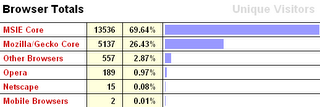
We urge you to make the switch to firefox, it's free and secure and you won't regret it!
Categories: